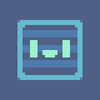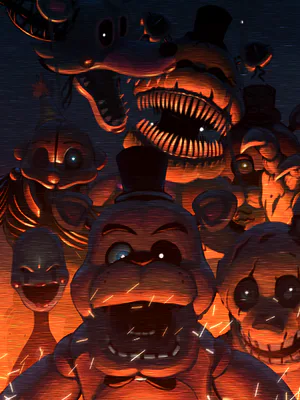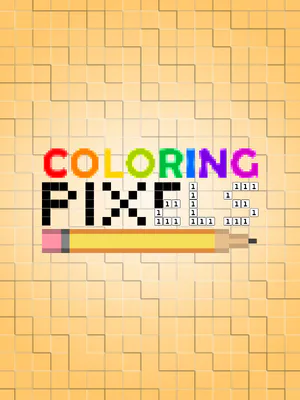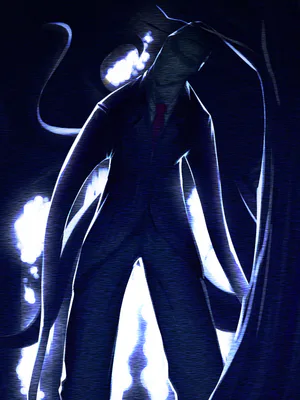general in GameMaker Studio 2
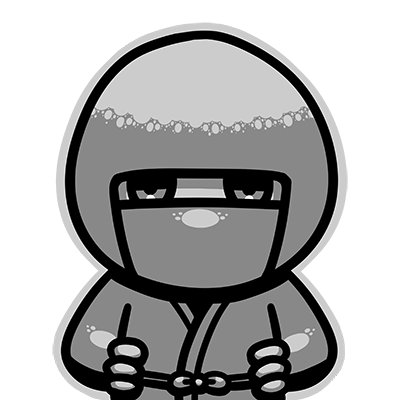

For week 52 of my weekly pixel art. I recreated the Gamemaker Studio 2 logo
 1
1
 Loading...
Loading...For day 732 of coding, I am working on adjusting the collisions in the maze. So far, it looks like the player isn't completely stopping upon collisions

 Loading...
Loading...For day 730 of coding, I made sure all edges of the map are clear. I also made a purple grid to go with the orange grid so I can see the different cell locations for debugging

 Loading...
Loading...For day 729 of coding, I can finally show progress on the new level creation script. There is still work to be done, but I'm glad for the progress that I've made

 Loading...
Loading...For day 728 of coding, I have started making a new level creation object that will utilize both a grid of 16x16 cells and 32x32 cells

 Loading...
Loading...For day 727 of coding, I tested out a formula for the tile placement. I didn't quite work out as planned, but I am making progress on figuring it out
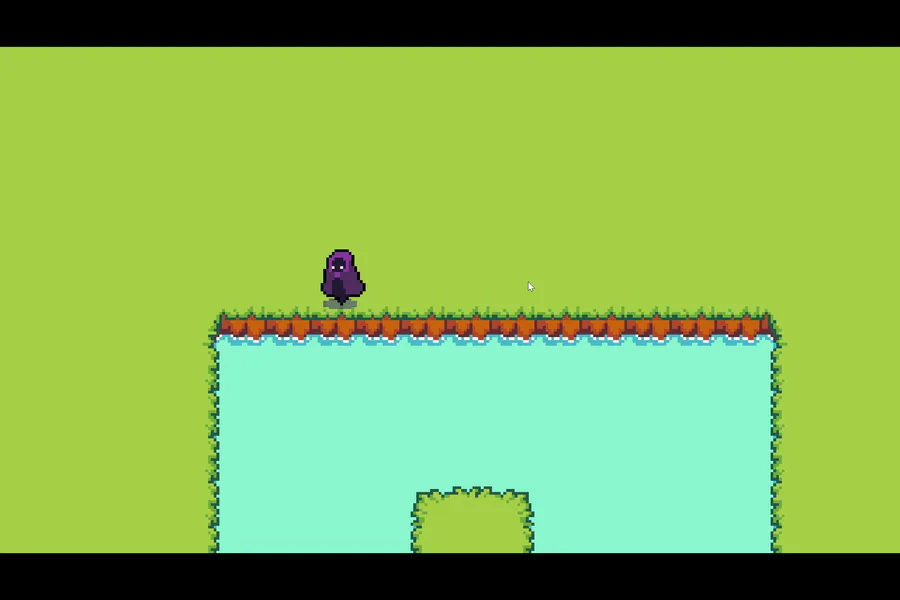
 Loading...
Loading...For day 726 of coding, I was doing a bit of math to determine what formula to use when placing the 32x32 tiles on the grid of 16x16 cells. I haven't figured out the formula yet, but I think I'm getting close

 Loading...
Loading...For day 725 of coding, I've been looking into how to use 32 x 32 tree wall tiles into a randomly generated grid of 16 x 16 cells. I've also been pondering if it would be better to just generate the trees as objects instead

 Loading...
Loading...For day 724 of coding, I am currently working on reworking the random area generation. Nothing to show on that end, but I have also included more debug info that shows the player's x and y cell position
cell size is currently 16 x 16 pixels