general in GameMaker Studio 2
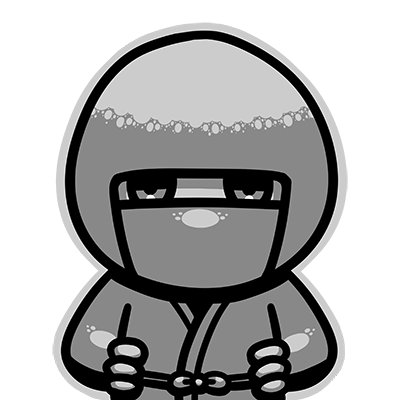

 Loading...
Loading...For day 711 of coding, I made sure the player bounce back doesn't occur when dashing into the lake's edge

 Loading...
Loading...For day 710 of coding, I have the player bounce back when colliding against some objects and walls during the dash

 Loading...
Loading...For day 709 of coding, I've put text into the shift press indicator and made it to where you can still see the text when active

 Loading...
Loading...For day 707 of coding, I have worked out the issue with the edge during the room transitions

 Loading...
Loading...For day 706 of coding, I am working on having the room transition place the player based on the spot entered on. I need to work out the issue with the edge, but it's coming along well

 Loading...
Loading...For day 705 of coding, I changed the player's transition movement to make it look less weird

 Loading...
Loading...For day 704 of coding, I got it to where only the part of the tree the player walks behind can go transparent

 Loading...
Loading...For day 703 of coding, I have made it to where the trees become transparent in order the player to see themself

 Loading...
Loading...For day 702 of coding, I adjusted the player position during transitions to make the movement look more natural

 Loading...
Loading...For day 701 of coding, I made sure to prevent stuttering when the player is pushed into the transition area





